
Case Manager is a web application designed for care coordinators following the Patient Centered Medical Home model
Client: Children’s Hospital of Los Angeles (CHLA)
Team: Product Manager & Chief Product Officer at Akido Labs
Role: Design lead. Needs finding. User research. Wireframes. Low and high fidelity mockups. Prototyping.
Timeline: 3 Weeks
Tools: Sketch
Summary
Case Manager is a web application that was designed for care coordinators following a new Patient-Centered Medical Home model. The intent was to design a new interface and workflow that will allow care coordinators to easily manage the care of their patient roster and increase the number of patients they can manage.
Case Manager is a web application that was designed for care coordinators following a new Patient-Centered Medical Home model. The intent was to design a new interface and workflow that will allow care coordinators to easily manage the care of their patient roster and increase the number of patients they can manage.
Outcome
While there was positive reception at the end of our first MVP, the project got tabled by the client due to shifting priorities.
While there was positive reception at the end of our first MVP, the project got tabled by the client due to shifting priorities.
Context
The Patient Centered Medical Home (PCMH) is a new form of care delivery spurred by public policy as a means of lowering the cost of health care by emphasizing the role of primary care and comprehensive care coordination. The objective of this model is to have a centralized record and management system that facilitates collaboration between patients, their doctors, and the patients’ caregivers (family, nurses, etc.).
Initial Research + Planning
At the time of the initial client engagement, there were scarce details about the coordinators' current workflow.
To prepare for the first site interview, I did preliminary research on existing job descriptions of a care coordinator on the client's website and other similar jobs at other hospitals.
I learned that the Care Coordinator is responsible for:
To prepare for the first site interview, I did preliminary research on existing job descriptions of a care coordinator on the client's website and other similar jobs at other hospitals.
I learned that the Care Coordinator is responsible for:
- tracking patient care
- planning for discharge from the hospital
- meeting with patients to check in on their progress
- updating their care plans after the visit
Primary care physicians rely on the Care Coordinator's edits to the patient's care plan to make better decisions at point of care and allocate time to see patients through a system of prioritization more efficiently. The care plan is inputted into the patient's EHR record. There is a print out of the care plan given to the primary care physician before their visit.
Care Coordinator Persona
I hypothesized that the Care Coordinator is someone who is internally motivated by maintaining better quality of care, and is proud of understanding his/her role in the patients' continuum of care.
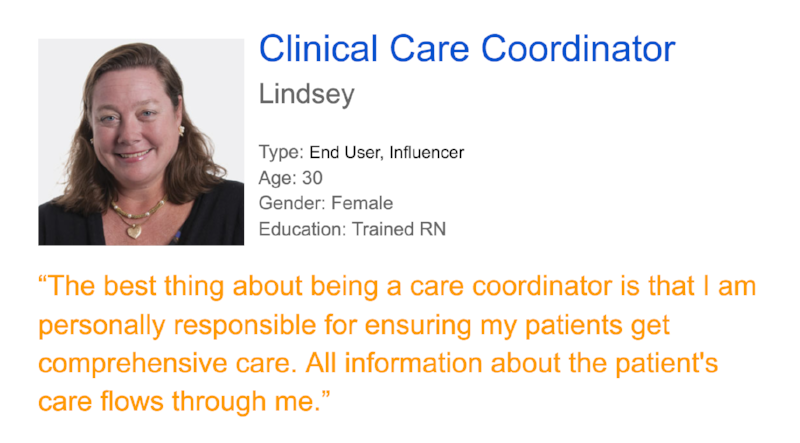
Need-Finding
Lindsey, a care coordinator working with us as a point of contact provided a Microsoft Word template of a care plan she uses to fill out a patient's care plan. Information regarding emergency contacts, allergies, immunizations, current medications, diet plans, and any specialists' notes were the main categories. There was a section at the bottom of the plan that allowed for free text and most of her notes from follow-up visits were written under the "concerns" section.

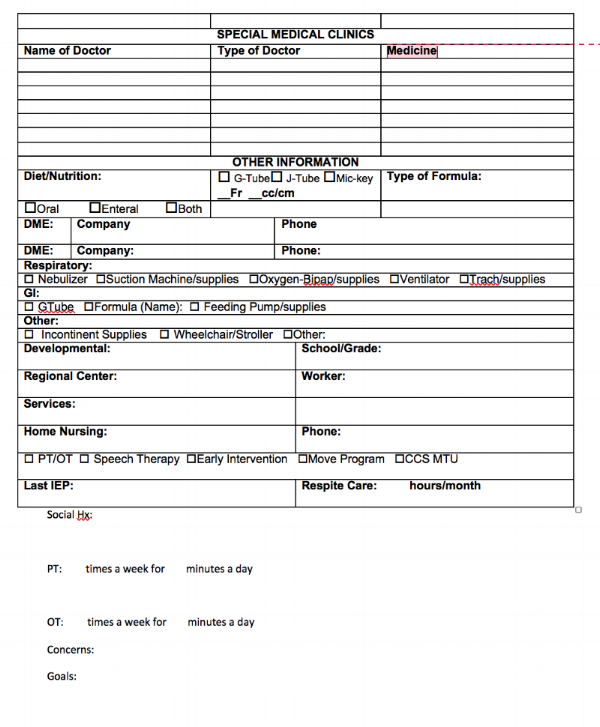
Current form care coordinators use to create care plans
Problem Assumptions
“Much of the coordinator’s time is spent browsing the EMR to abstract medical history information instead of using time to meet with patients.”
I also made several assumptions I needed to validate when doing user interviews with the care coordinators:
1: All care coordinators use care plan word doc template to create plans
2: “Search” would be a big help creating plans.
3: It takes a lot of expertise to know where to find data in an EMR
4: Old care plans don’t affect the creation of future care plans (they recreate it each time).
5: Care plans take a long time/multiple work sessions
Initial Design Principles
Initial Design Principles
With the goal to reduce the time spent abstracting a patient's information from EHRs, I developed a set of user stories that would guide the first conceptual framework for the tool. From these, I worked with the product manager to create a set of requirements for the UX and UI.
UX:
- [Care Coordinator] experiences reduced number of steps required to access information input from the care plan template
- [Care Coordinator] experiences a simple workflow flow for managing the multiple components of care such as: patient roster, due dates for tasks, scheduled and past appointments
- [Care Coordinator] experiences a seamless workflow that can be repeated multiple times to ensure efficiency and improvement as more features are added
UI:
- [Case Manager’s] user interface has a friendly use of typography and color scheme
- [Case Manager’s] user interface declutters information inputs and search
- [Case Manager’s] user interface is interactive and makes writing and reading fun
MVP Version 1
Knowing that popular Electronic Health Record software (Cerner, Epic) tends to be information heavy and have a complicated, often clunky user interface that takes many clicks to access specific information, I wanted to create a new piece of software that only pulled relevant information. Since this was a care "coordination" and "management" tool, my design goal was to bring their existing word doc to life, breaking up each of the sections into modular pieces that had more interactive components that coule be incorporated into an existing record management system (such as text fields, buttons in stead of just free text). I also wanted to make the 'update care plan' process seamlessly integrate into their existing workflow, by reducing the number of software applications that needed to be open for information abstraction.
I hypothesized that enabling smart search on the same page as the care plan document would make gathering and cross-referencing information faster and easier.
My initial wireframes had two main components laid out in one screen. One was a word processor that had an existing template of a care plan or pre-loaded patient care plan that was collapsible. Collapsing this care plan page would reveal a smart search feature that would have several tabs of summarized and pre-filtered information useful for the care plan.
![]()
Search results for "allergies" in patient's medical record are displayed in neat card format
I hypothesized that enabling smart search on the same page as the care plan document would make gathering and cross-referencing information faster and easier.
My initial wireframes had two main components laid out in one screen. One was a word processor that had an existing template of a care plan or pre-loaded patient care plan that was collapsible. Collapsing this care plan page would reveal a smart search feature that would have several tabs of summarized and pre-filtered information useful for the care plan.

Search results for "allergies" in patient's medical record are displayed in neat card format
Scenario
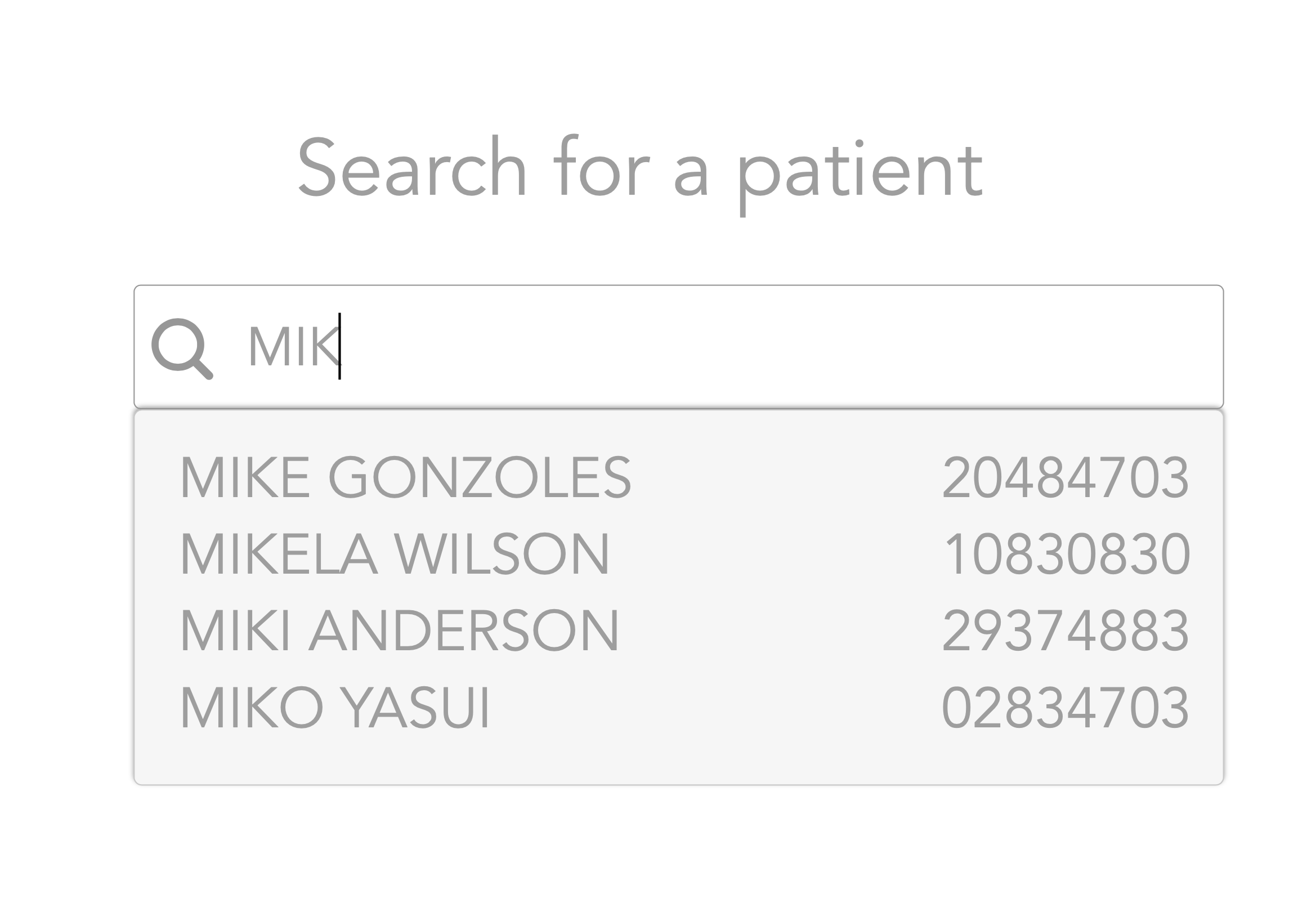
Home interface is similar to Google Search ︎
A Care Coordinator is preparing for a visit with Mike Gonzoles. In preparation, she searches for Mike Gonzoles' file, and checks the recent patient activity to get a summary of what his care has been up to recently. His EMR information is already filled in and populated by sections from the Care Plan template.
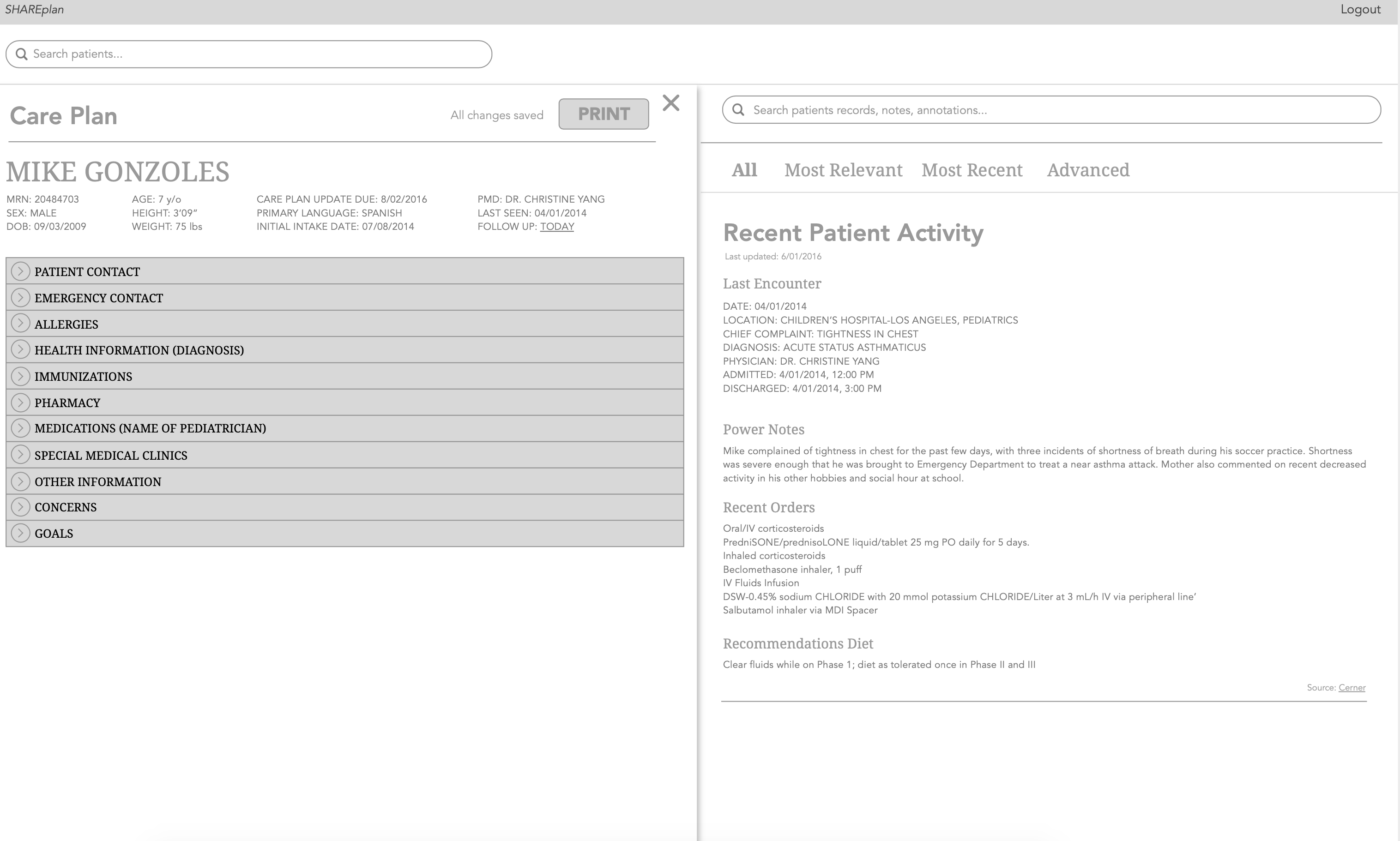
At the beginning of the coordinator's data abstraction process, default notes most recent care plan show up.
She receives a note that there is a new medication that a doctor has prescribed so she is checking his allergies. She searches for allergies by searching "Allergy" to see if there is an allergy she should mention in the care plan. She sees that all allergies are up to date.

Search results for "allergies" in patient's medical record are displayed in neat card format
Field Research
Field Research
Before I passed around a print-out of the mockup to probe for feedback, each of the care coordinators talked about their methods of note taking before, during and after their visits with patients.

Site visit with the care coordinators.
What I learned:
- They make notes on to-do’s, concerns, and following up.
- This note-taking process was the most important workflow of their job.
What I observed:
- This workflow varied among care coordinators, some doing it analog, others completely by memory and straight into the EMR. This led to inaccuracies and general trouble with finding and keeping track of patients and then tracking among each others' notes either in person or as documented in the EHR.
- On average, coordinators spent roughly one hour abstracting information for the care plan, one hour completing incomplete tasks, and one hour with the patient during their visit.
Workflow:
- Coordinators looked through the patient chart in an investigative fashion rather than focusing on sections labeled like in the care plan template.
- The first thing they do when starting their work on a care plan is look at upcoming appointments and their corresponding concerns.
- They open the care plan template in Word format and copy information from the EHR to complete the care plan.
- Searching through the EHR wasn’t always needed every time they worked on a care plan.
Preferences in UX:
- Since the coordinators were so familiar with the EHR interface and knew where to find what they were looking for, having them find the information in the EHR application was actually what would cause a speedy care plan synthesis.
- Didn’t mind having to shift between two applications.
- They mentioned that they liked the idea of having an digital care plan that was accessible to all care coordinators with features like editing, commenting, and attachments of notes or previous care plans.
Assumption Validation from User Interviews
1: All care coordinators reference the care plan word doc template to create plans
False; some care coordinators have the format of the template memorized so they don't use it.
2: Search would be a big help creating plans.
Yes, but not in the way we suspected. They did not need help searching for basic information like allergies, vaccinations, etc. It would be more helpful in finding notes from past encounters, notes from specialties, and recent orders.
3: It takes a lot of expertise to know where to find data in EHR
Yes, care coordinators go through EHR training to know where to find things in the interface.
4: Old care plans don’t affect the creation of future care plans
All of the notes are reused but if there is an updated note from a specialist in the old care plan then they have to update that care plan
5: Care plans take a long time/multiple work sessions
It depends on whether it’s a new or recurring patient. Care plans for new patients follow the same process as old patients, but may contain more information so an extra 25-50% of research time is needed
Reframing the Problem Statement
The biggest takeaway from the feedback from the user interviews was that my initial problem statement was off. Data abstraction was not the most time consuming process, and was not the source of employees' frustrations. Instead,
“The workflow for note-taking is inconsistent among care coordinators, which makes the quality of patient care management suffer for both patients and health system”
What we needed to design next is a new workflow experience that would have consistent formatting across all care-coordinators.
Quantitative Analysis
Quantitative Analysis
After the on-site interviews, I sent out a survey to the rest of the care coordinators to evaluate the importance and current satisfaction of their workflows. I asked several questions regarding their current satisfaction with parts of their workflow and the importance of certain features to guide the next iteration of the prototype.
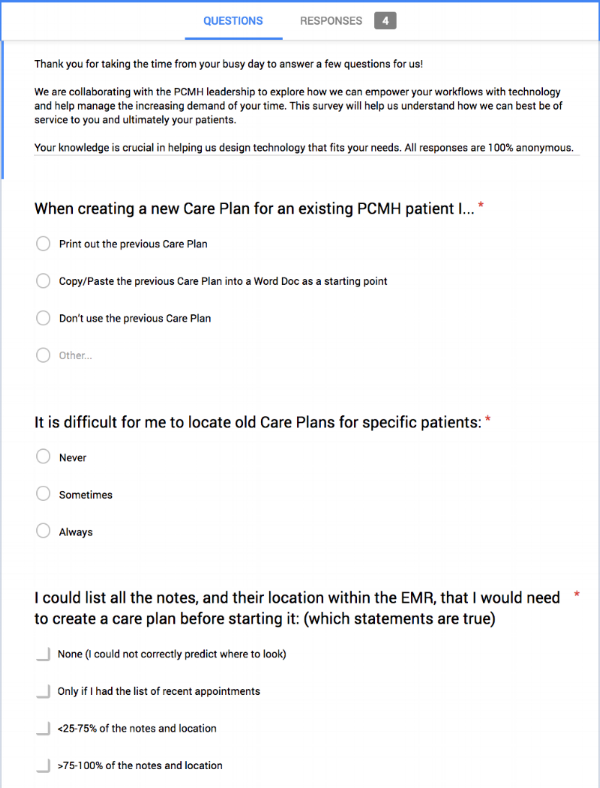
Survey sent to 8 Care Coordinators
Survey Results
- When creating new care plans, Care Coordinators always start with the most recent care plan as a starting point. Typically they print it out to work from and a few copy/paste to word document.
- It can sometimes be difficult to locate old care plans
- 25-75% of the care plan is completed using data that is in a known location in the EMR
- The “Chart Search” feature in Cerner seems to be used frequently (multiple times per care plan) for people who know about it. Half of surveyed group don’t know that the feature exists
- Patient and Concern management were the most important tasks in this role.
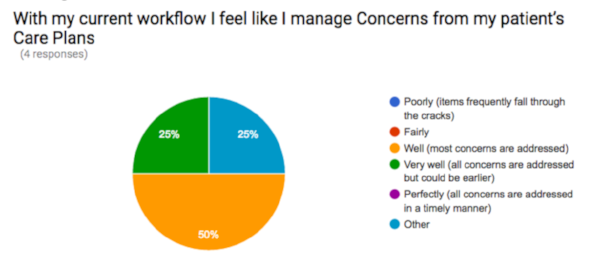
Though the results from the survey show that 75% of coordinators believed they are performing their management well or very well, I remained skeptical (as did their managers). When designing tools that change or improve workflows, as a ux designer, consider that the end-user might not always be right. Sometimes, people are so used to doing things a certain way, and getting it done, that they might not consider a different approach that might help them do it better.
I was determined to make one last iteration to see the response to a new concept.
Final Results (MVP Version 2)
Final Results (MVP Version 2)
The next iteration of the application I wanted to test now prioritized the care coordinator’s main tasks:
- Patient management (keeping track of upcoming patient appointments and most recent overall activity among coordinators
- Concern management (list of all time-sensitive ‘to-do’s’ that needed to get done)
Its main interface would give an overview of upcoming appointments and the status of completion of recently updated care plans. The only thing they could search now would be the name of a patient to pull up their care plan.

Patient Management
Care coordinators can view and manage incomplete concerns by patient and open any of his/her past care plans. In this page, they can also "add" a concern.

New version of Word Doc interface
The word document became a live document, reminiscent of Google Docs that could be saved, stored, and managed in one place. We integrated non-editable incomplete 'concerns' into the care plan, while sections for free form text. I replaced the smart search results page with EMR Recommendations with information that could come in handy but was not filtered in the way it was before.

Patient concern management
The default state of Concerns page is a task list of pending concerns ordered by due dates. Clicking each of these tasks reveals a card on the right side giving more notes and details regarding the patient. I was inspired by design patterns from Asana, a task management software that I have used in the past to manage my own projects.
